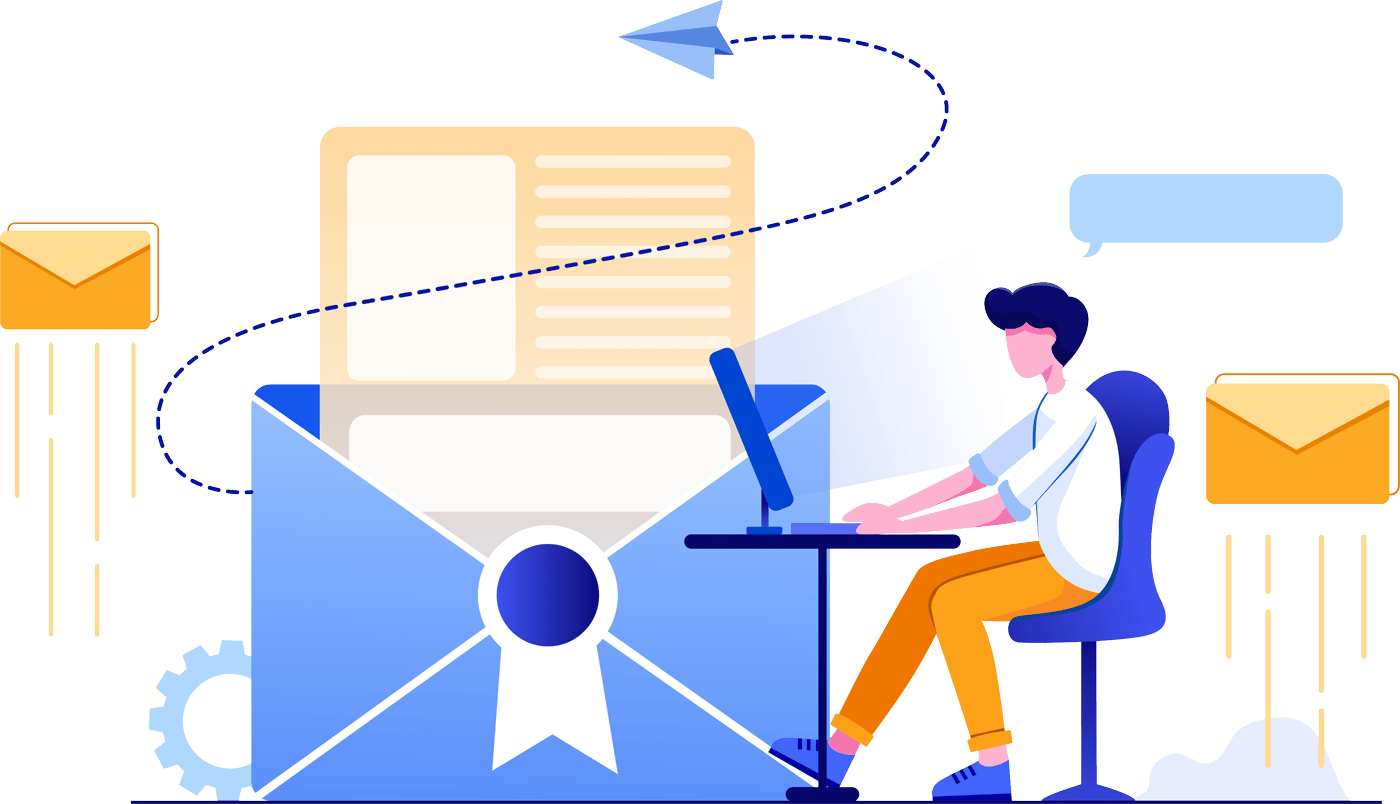Getting Google Reviews for Your Clinic in 2024
Like the product ratings you find while shopping, your business’ ratings can be a big factor for customers to choose you. For clinics especially. This article will highlight what
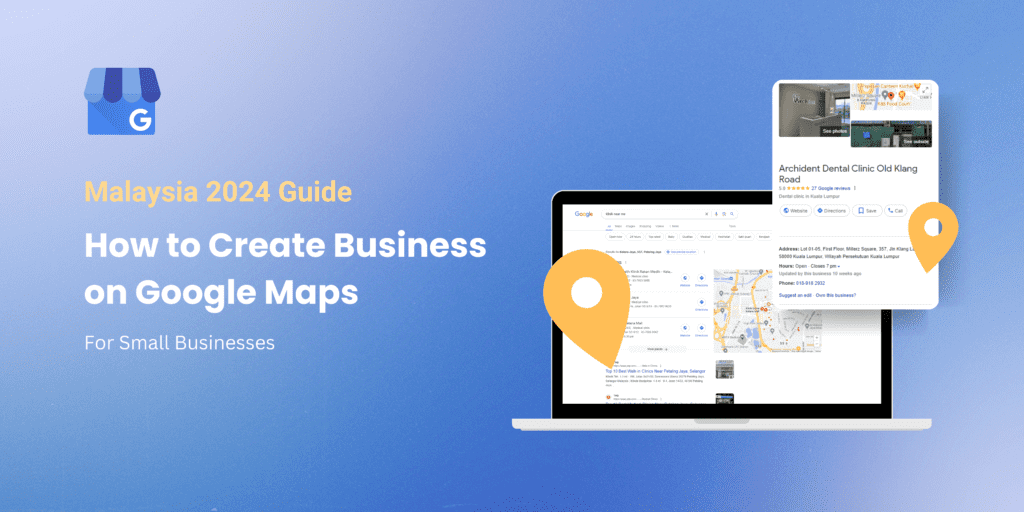
If you started your own small business recently, you might be looking to Google Maps to give your business exposure and make sure potential customers can find you if they ever look for ‘cafe near me’ or ‘klinik near me.’
This updated 2024 guide to creating a business on Google Maps will show you the step by step process on getting your business seen. We’ll create the listing and check to ensure it gets seen by local searchers.
Google My Business (GMB), or now known as Google Business Profile (GBP) is a big part of location based searches and online visibility.This is especially important to businesses because over 88% of local searches result in a call or a physical visit within 24 hours.
For product and service-related searches, Google almost always provides local results. This is where Business Profiles are ranked including factors like the distance to the searcher and the strength of your GMB.
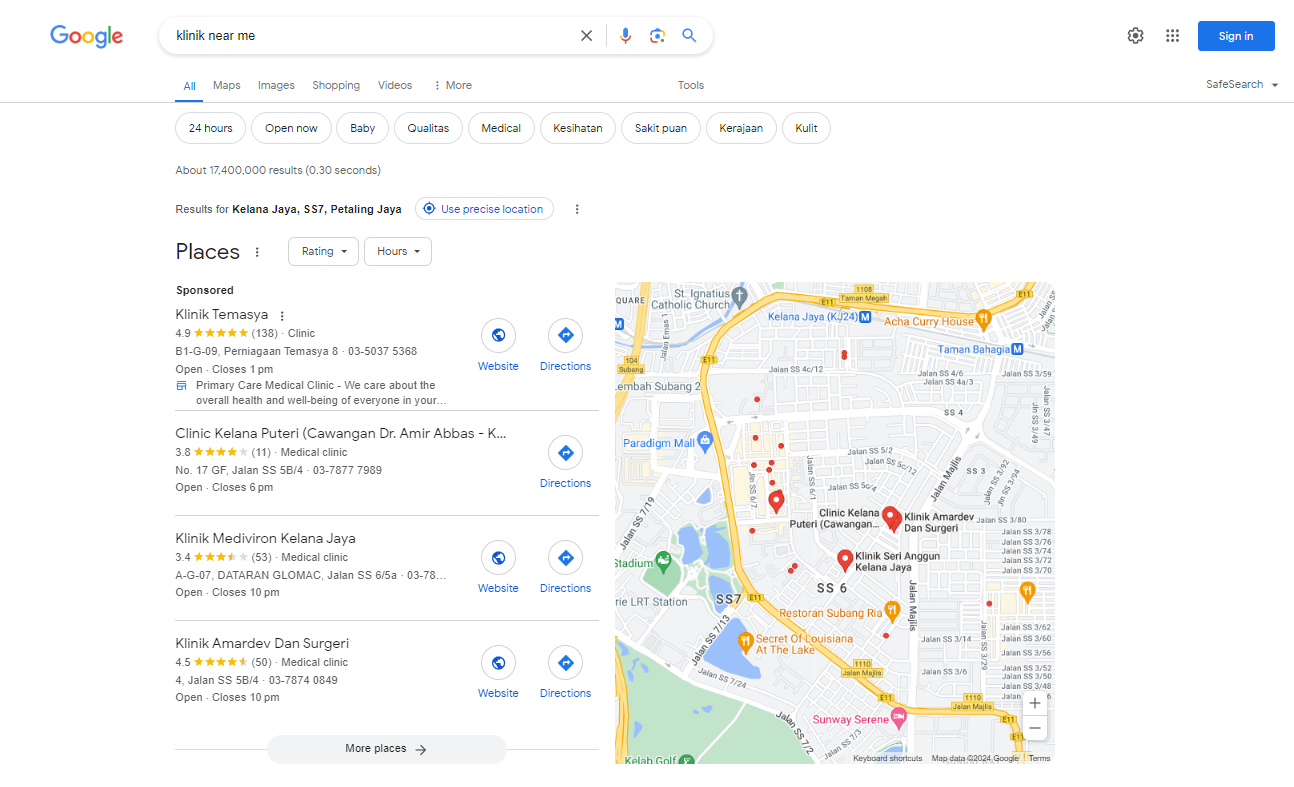
If you want your business to be there when a potential customer searches for your product or service, you need a listing. So here’s what you need to do–
You’ll want to head over to the Google My Business account creation. Make sure you’re on the email account you want to associate with your business– and if you don’t have a Gmail account, you should probably make that first.
Click the Manage now button on the top right, refer to the image below.
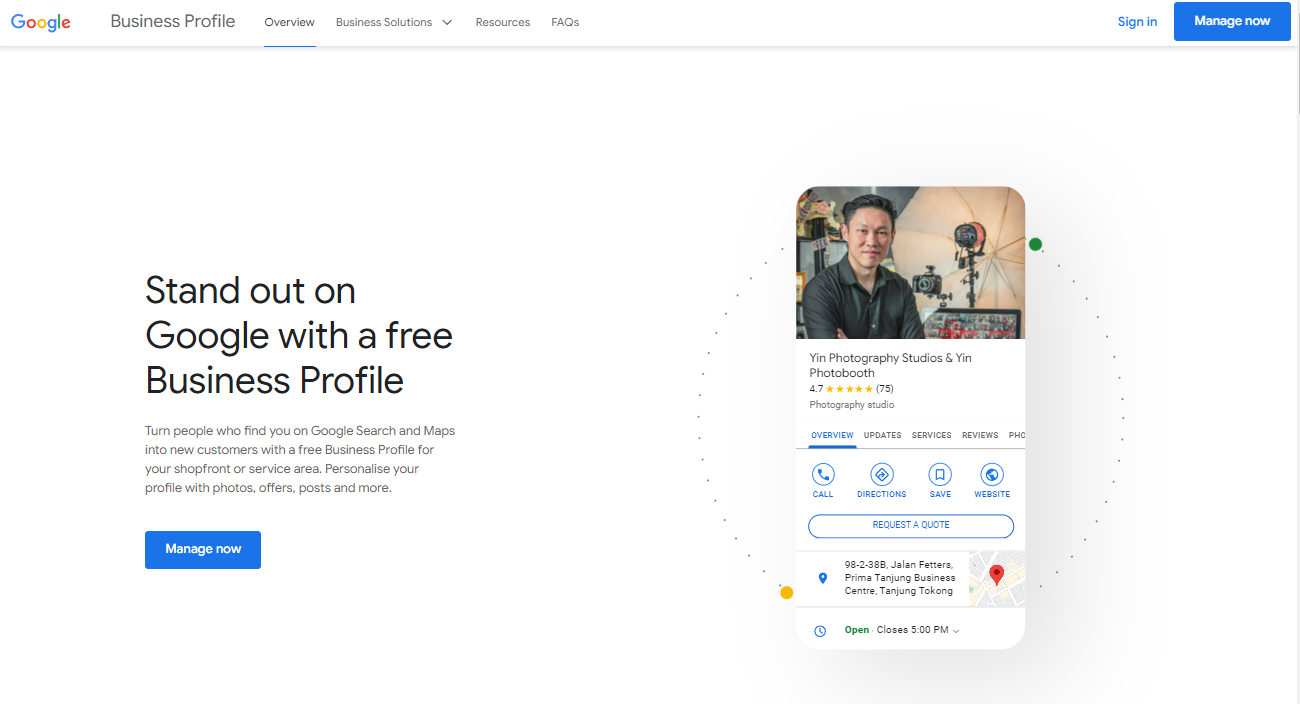
This will start your business profile setup process.
Next, enter the name of your business. Here’s what you should see onscreen…
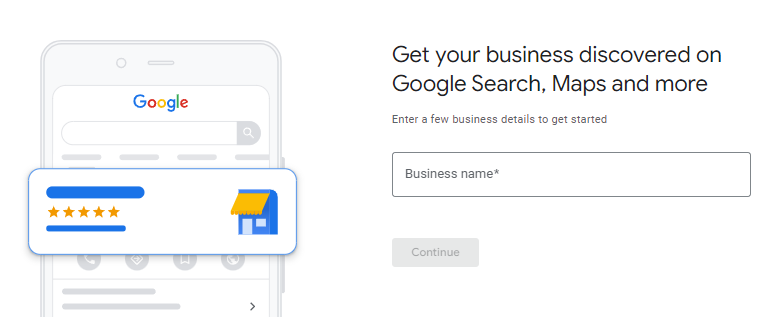
If your business name autocompletes correctly, it means there’s already a pre-existing listing (or business with the same name). Instead of adding your business again which makes a duplicate, you’ll want to claim the existing listing and confirm the name. If not, continue by clicking ‘Add your business to Google.’
Now is a good time to decide your NAP (name, address, phone number) information, which you’ll have to keep consistent to maintain rankings. This includes your website, any social media and online citations.
Your GMB category is one of the biggest ranking factors because it will affect what searches trigger visibility for your business on Google Search.
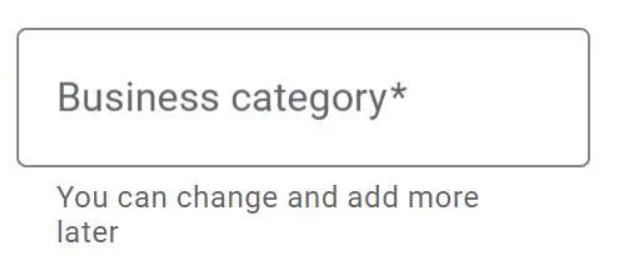
Since this decision has a wide influence on your business profile, it’s a good idea to first do competitive research of what categories other similar businesses are using. These categories have to be accurate to your offerings and services. If you’re in a sensitive field such as healthcare, make sure you can use certain categories before you add them here. (E.g. if you need specific qualifications before you can call yourself a dermatologist).
While you can change your categories on your GMB at any time, this does mean you’ll have to reset your rank tracking and any incoming data may not be consistent.
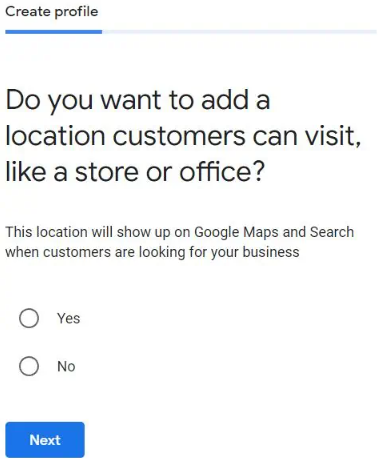
Answer this question accordingly. If you’re a physical business and you want customers to visit your address, answer yes. If you’re an online business that delivers to customers, answer no. The latter are known as a service area business (SAB) and their addresses are typically hidden in searches, so they rely on the localities they specify.
Either way, you can continue by completing the address fields.
Before your business profile can be verified, Google requires either a phone number or a website to be associated with your listing.
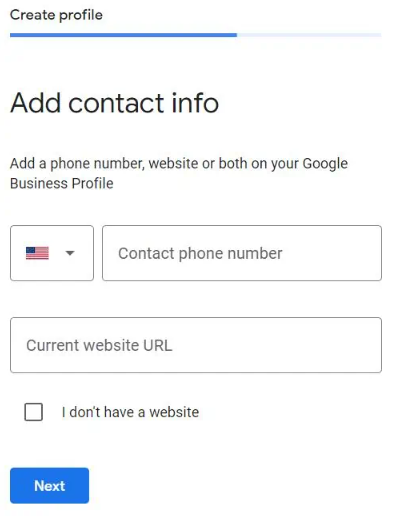
If you don’t have a website, you should consider building one to improve your overall online presence, help establish brand keywords which are the most effective at retaining customers and improve the odds of your GMB listing ranking higher.
Right after this step, Google will ask you to verify your listing, but don’t do that just yet. To give your listing the best chance, you need to maximise your GMB strength by filling out every available field and providing more information about your business.
It’s best practice for you to complete the entirety of your business profile. It’s a reasonable one time effort. Besides, research shows that businesses with complete Google My Business profiles receive more visibility and customer engagement.
Here’s what you want it to look like:
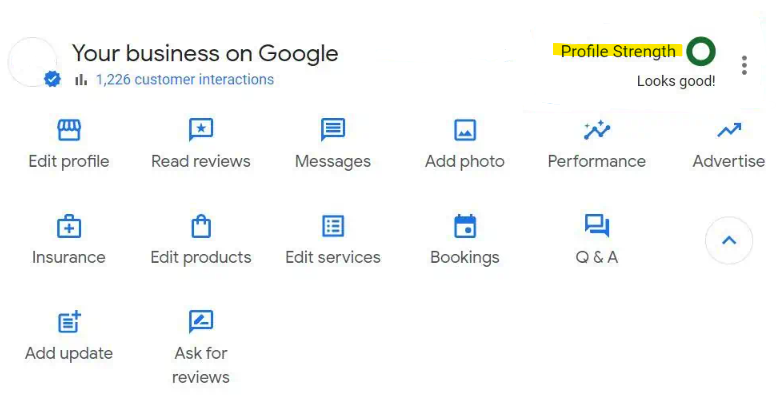
These additional fields are essential for your profile…
Depending on the category you choose earlier, Google will suggest some services you can add to your profile. This helps inform any potential customer that comes across your business and target keywords typed into searches.
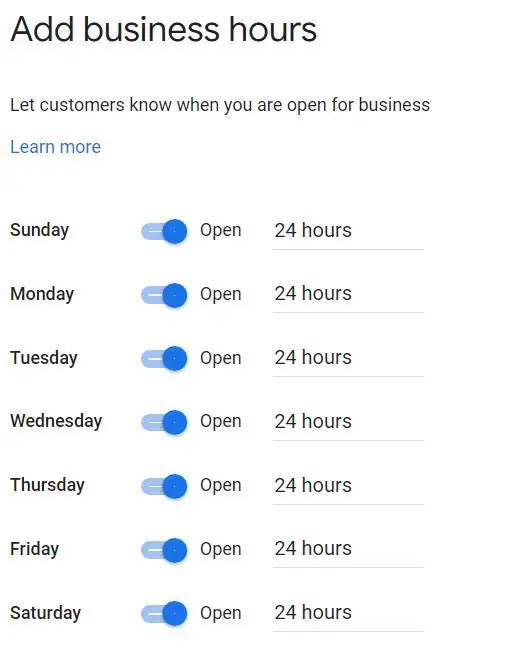
Once your profile is up and customers find it during navigation, knowing whether or not you’re open is the one utility people use Google Maps for.
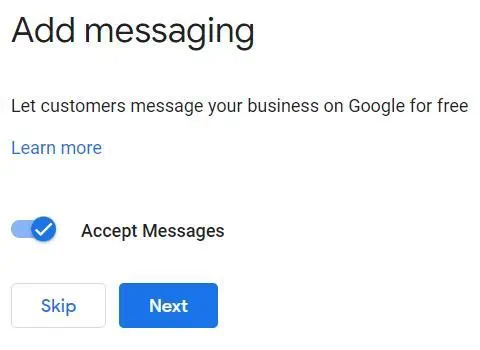
This might not be the fastest method of reaching your business, compared to calling, or emailing, or even sending a PM on Instagram. However, it’s still good practice to give your customer options.
Understanding the visibility of your profile, especially after optimisation, means your GMB may be the first channel your customer will interact with. You need to take advantage of that.
Focus on quality instead of keywords for this part of your business profile. The description should be used to provide additional context about your business’ products and services. Show what makes you different from your competitors and why they should pick you.
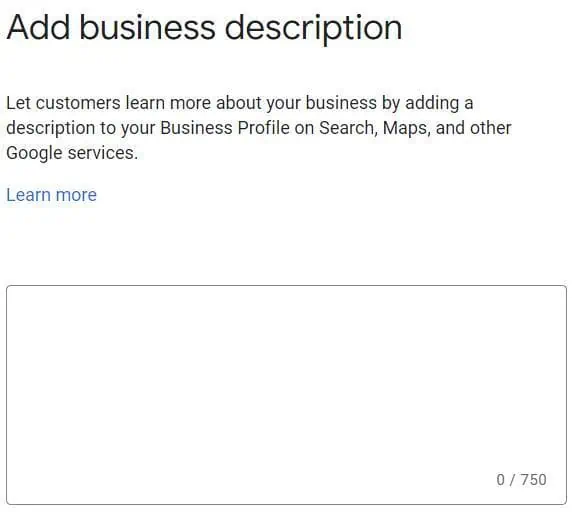
These will contribute towards your profile completion and also demonstrate credibility with potential customers that you are a legitimate business.
Only verified listings will show up in searches.
While there are other methods, video verification is typically the only option available to new business profiles. You’ll be able to get a successful verification so as the following video requirements are fulfilled:
Current location – capture a nearby street, building signs, and surrounding businesses
Business equipment – office fixture, furniture, or other displays
Proof of management – business license, unlocking the front door or POS system
Congratulations, your business is now on Google Maps. What can you do now?
If your business really relies on getting repeated customers from the immediate area, you’ll have to think about your competitors and ranking placement. On browsers, Google will only show the top three results (Local 3-pack) and if your customer doesn’t click to see more, you’ve missed out on exposing them to your products or services.
To keep your profile updated and ranking highly, we recommend actively managing it.
This means:
Reviews in particular are very effective since they add to your business’ star rating, and build trust with a lot of opportunities to highlight your products or services. Any keywords that appear in your reviews can be searched and sorted too. Reply to these reviews to further engage your customers.
After a while, you’ll accumulate good ratings and a strong business profile that will get your business seen. In the meantime, you can track your ranking and progress with GMB Radar.
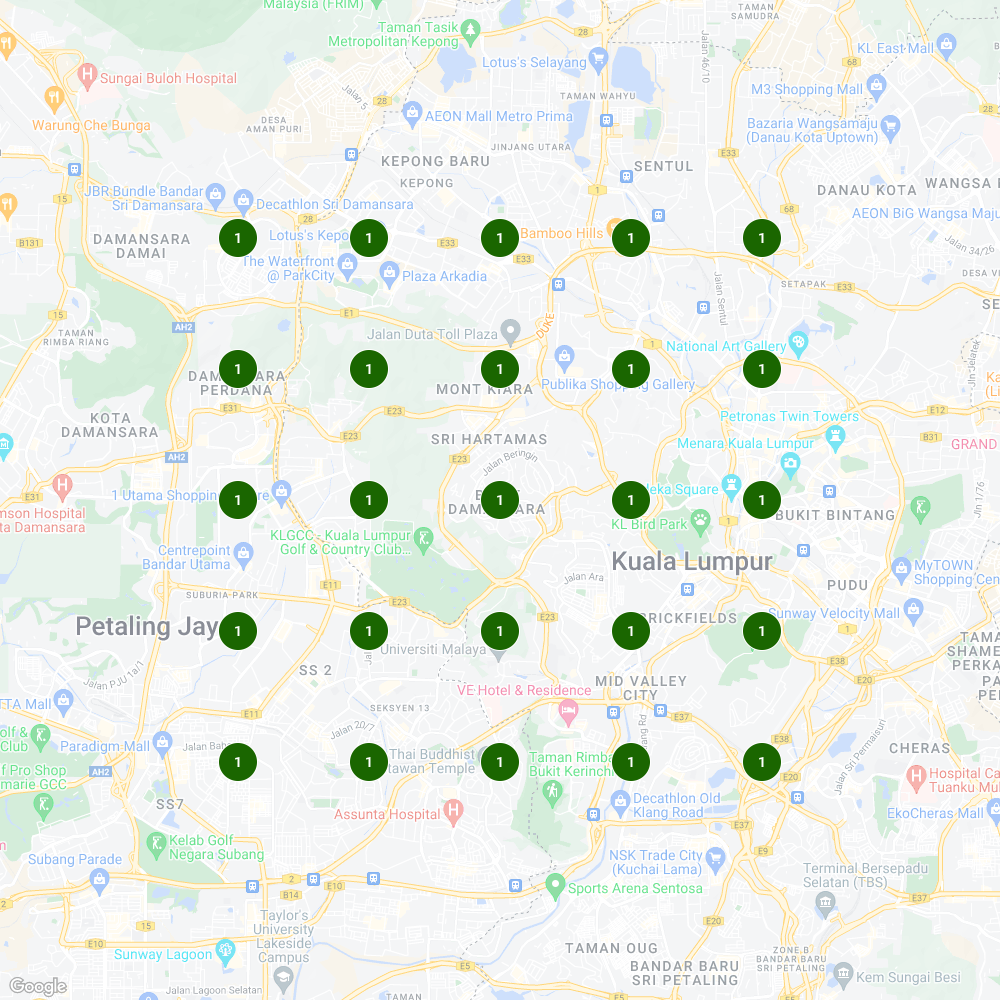
As a business owner, you might be too busy to give your business profile the attention it needs. Hypercharge offers comprehensive GMB services and packages to elevate your online visibility. We help you optimise your profile, manage reviews, and keep your information up-to-date, ensuring a seamless customer experience.
Get started with a free consultation or audit today!

Like the product ratings you find while shopping, your business’ ratings can be a big factor for customers to choose you. For clinics especially. This article will highlight what
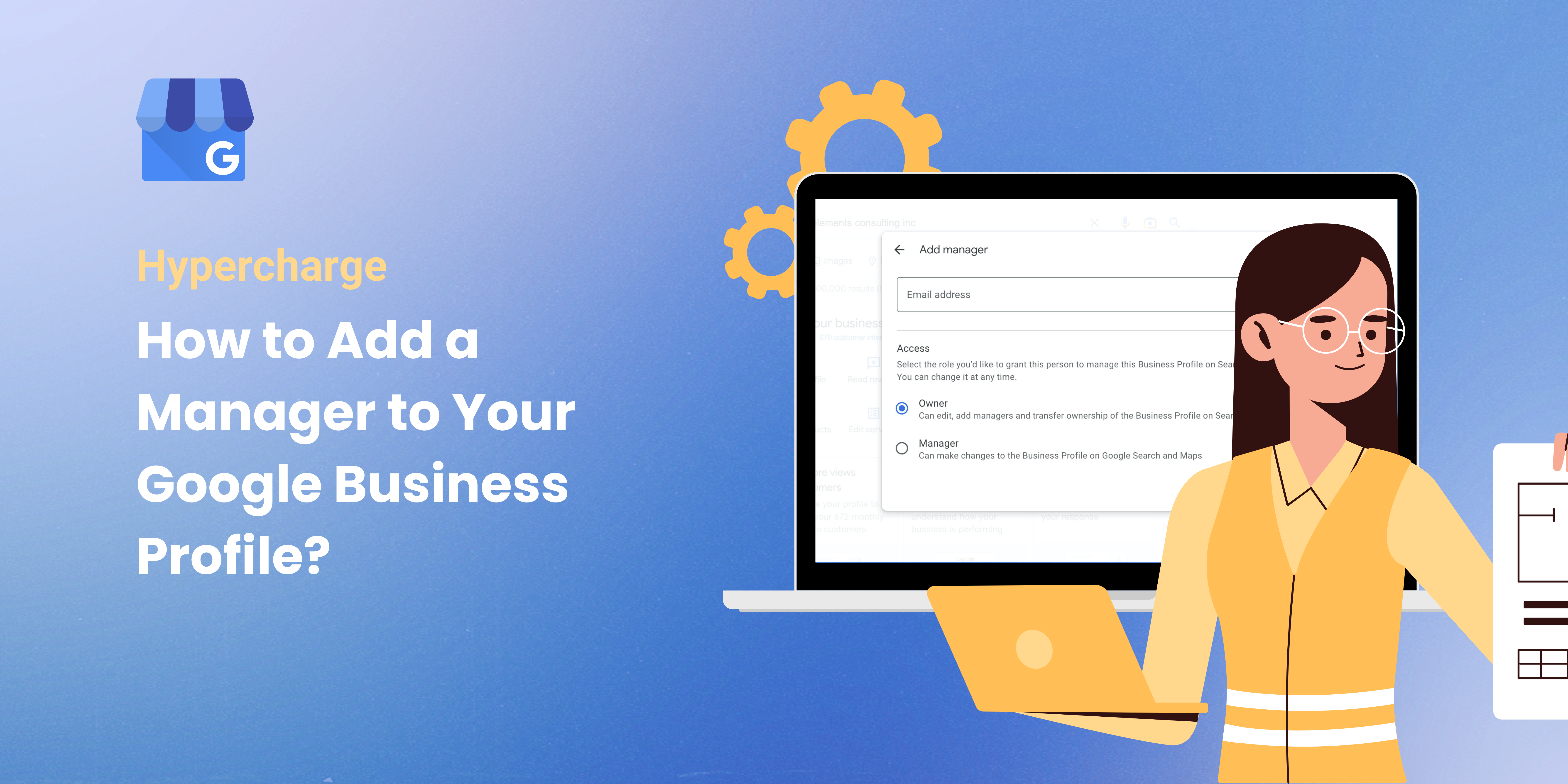
Are you a Malaysian business owner or digital marketer looking to streamline your online presence? Google Business Profile (GBP) is a crucial tool for achieving this. In this comprehensive guide,
Hypercharge is a SEO agency in Malaysia to help SMEs rank on maps (eg. clinics near me)
Created by Hypercharge. 2024 All Rights Reserved.
Ready to Hypercharge your business? Get a free consultation and website audit today!